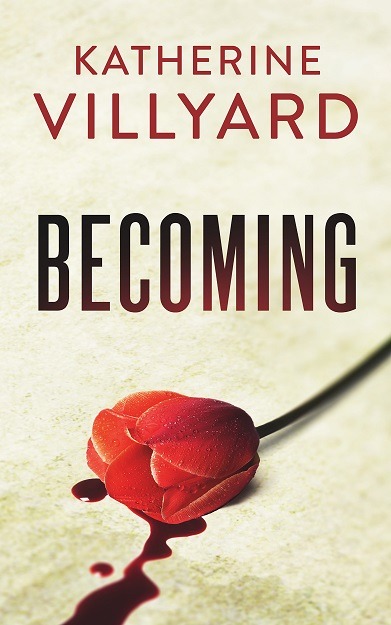If you’re a Windows user, you probably want to do your daily web surfing as a non-administrative user. This is because any process you launch (on any operating system) runs with your account’s permissions. That means that if your browser runs into an exploit, that exploit basically runs as you.
My sister is a Mac user, so I know that when she goes to make an administrative change to her Mac, it asks her to confirm her username and password. I used to use Ubuntu on my primary system and can tell you that something similar happens there.
<tech>This makes sense, because they’re both based on unix and that credential prompt is based on sudo.</tech>
This isn’t how it works in Windows.
By default, the first user you set up in Windows is an Administrator, and subsequent users aren’t. (You can add or remove privileges later.) When you go to make an administrative change, since Vista Windows will ask you to click the much mocked “Are you sure?” button if you’re an administrator, or prompt for credentials if you aren’t. (Some people even turn the “Are you sure?” prompt off completely. Don’t!)
<tech>The “Are you sure?” button is technically called “UAC,” or User Access Control.</tech>
By using an unprivileged, non-administrative account, you force Windows to ask for account credentials. This limits the damage a browser exploit can do. It also means you have to remember two usernames and two passwords, but there you are. This also means that if the malicious process somehow manages to break out of UAC prison and bypass the “Are you sure?” prompt, it’s running as an account that’s not allowed to make those changes, anyway, and is out of luck.